An Introduction to Pretty Bar: A Pretty Links Exclusive Feature

Contents
External links help to improve Search Engine Optimization (SEO) and boost brand authority. However, they can also lead readers away from your site. This is the downside to external link usage, especially if you’ve done a lot of work to bring traffic to your website.
Fortunately, you can reap the benefits of external linking while also avoiding its main consequence: loss of readers. An exclusive Pretty Links feature, Pretty Bar, enables you to use external links while keeping your brand present on external pages.
In this post, we’ll introduce you to Pretty Bar, including its benefits. You’ll learn three best practices for its use, as well as how to set up and begin using it on your website immediately. Let’s get started!
An Introduction to Pretty Links’s Pretty Bar
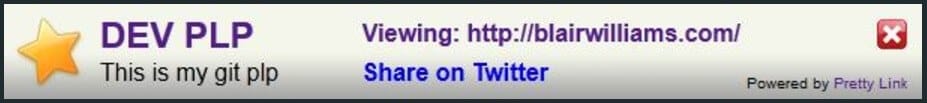
An example of how Pretty Bar appears at the top of a webpage.
Pretty Bar is one of eight redirection types offered by Pretty Links. It works by cloaking the target link and adding a banner to the top of linked sites.
This unique cloaking feature has two major benefits.
- It incorporates your branding into external links. Your website stays in the forefront of your readers' minds, even as they navigate to other websites.
- It makes it simple for users to return to your site. You get to keep your readers engaged with your own content while still sharing relevant links from external sites.
3 Best Practices for Using Pretty Bar on Your Website
While Pretty Bar can provide you with a number of benefits, there are a few best practices to keep in mind. Let’s take a look.
1. Know When to Use Pretty Bar
Pretty Bar is a useful tool that serves a specific purpose; in fact, knowing when to use it is almost as important as knowing how. In some situations, there may be other redirect types that are more beneficial for your needs.
Two criteria will help you determine whether to use Pretty Bar for your link. Before selecting it as the Redirection type, consider the following:
- Use it when you intend for site visitors to return. This is Pretty Bar's main purpose. Using it when you don't intend for site visitors to return will not benefit you or your visitors.
- Use it only with non-branded content. Don't use Pretty Bar if you’re redirecting to an external site related to your brand (such as another website owned by you). It will seem redundant.
As shown above, there are many times that Pretty Bar will be the perfect solution for your needs. However, there’s one case where you’ll want to avoid using Pretty Bar (mentioned below).
2. Avoid Using Pretty Bar With Affiliate Links
Affiliate links are a major component of many websites. The main reason to avoid using Pretty Bar with affiliate links is that some merchants block cloaked links. Pretty Bar is a form of cloaking. Therefore, using it on affiliate links can mean a loss of sales.
However, there is a way to redirect affiliate links without jeopardizing sales. This is known as ‘nofollow’ – an attribute intended to prevent the passing of your website’s 'link juice' to the linked site.
Adding the nofollow attribute to your links is simple. First, go to the Text tab in the top right of the WordPress editor. Find the link you would like to nofollow, which should look similar in format to this:
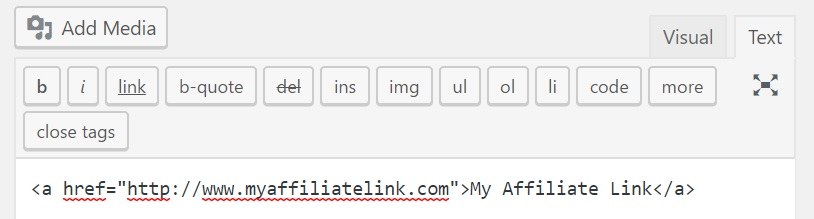
Now, all you need to do is add a snippet of code to the link's HTML. To do so, place your cursor between the closing double quote and the angled bracket. Next, add a space, then type rel=”nofollow”:
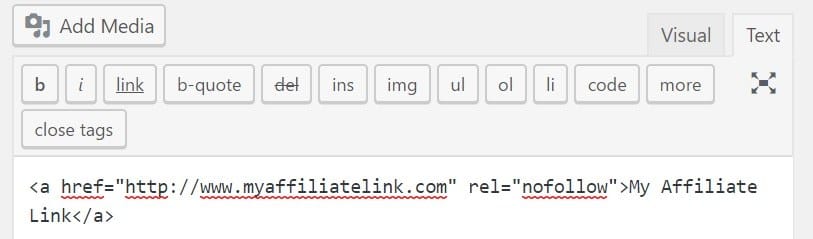
The use of nofollow does more than just enable your site’s visitors to go to the affiliate site without issue; it can also help you to avoid link-related Google penalties.
3. Use Eye-Catching Features
The point of Pretty Bar is to keep website visitors focused on your brand. You can customize your Pretty Bar design with eye-catching features that make it easy and appealing for readers to return to your site. After all, getting visitors back to your site is the goal.
To best incorporate eye-catching features, focus on two aspects of the Pretty Bar’s design:
- Add an image icon to the bar. This is a great place for a branded image (such as business logo). Use this feature to maximize your brand presence.
- Use contrasting background and text colors. Contrast makes it easier for the website visitor to read, and will continually catch their eye as they scroll through the linked site.
How to Set Up and Use Pretty Bar on Your WordPress Website
One of the greatest things about Pretty Bar – and, really, all features in Pretty Links – is how easy it is to set up and use.
To set up Pretty Bar, you can edit a previously created link (go to Pretty Links > Pretty Links) or create a new link (Pretty Links > Add New Link). Within the Edit Link page, you'll be able to select Pretty Bar from the Redirection dropdown:
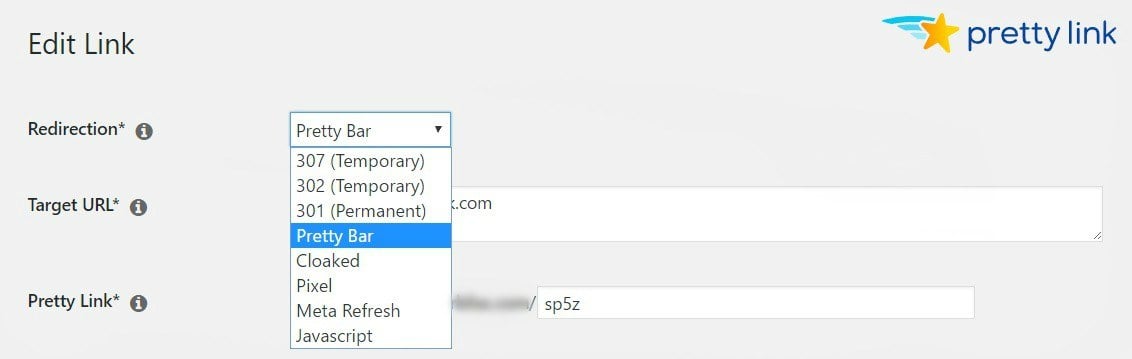
Customizing Pretty Bar is just as simple as setting it up. To do so, head to Pretty Links > Options and select the Pretty Bar tab on the left of the Options page:
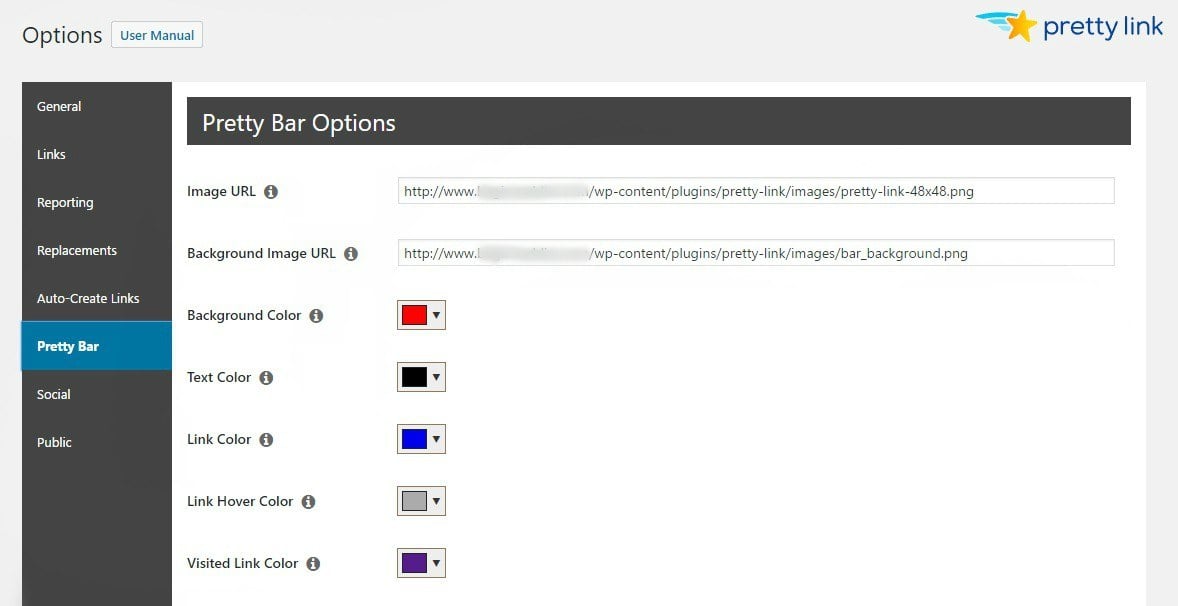
The plugin already has a default image link and background image selected. Of course, feel free to change these, as well as background color, text color, and so much more.
Conclusion
While external links are beneficial for your website, they can lead readers astray. To avoid losing readers, you want to keep your branding present even as site visitors navigate to external links. That's exactly what Pretty Bar helps you accomplish.
In this post, we’ve highlighted the benefits of using Pretty Bar, as well as three best practices for use. In addition, you've learned how to set up Pretty Bar within Pretty Links, and customize it to fit your brand.
Do you have questions about Pretty Bar, or how you can begin to use it on your site? Let us know in the comments section below!